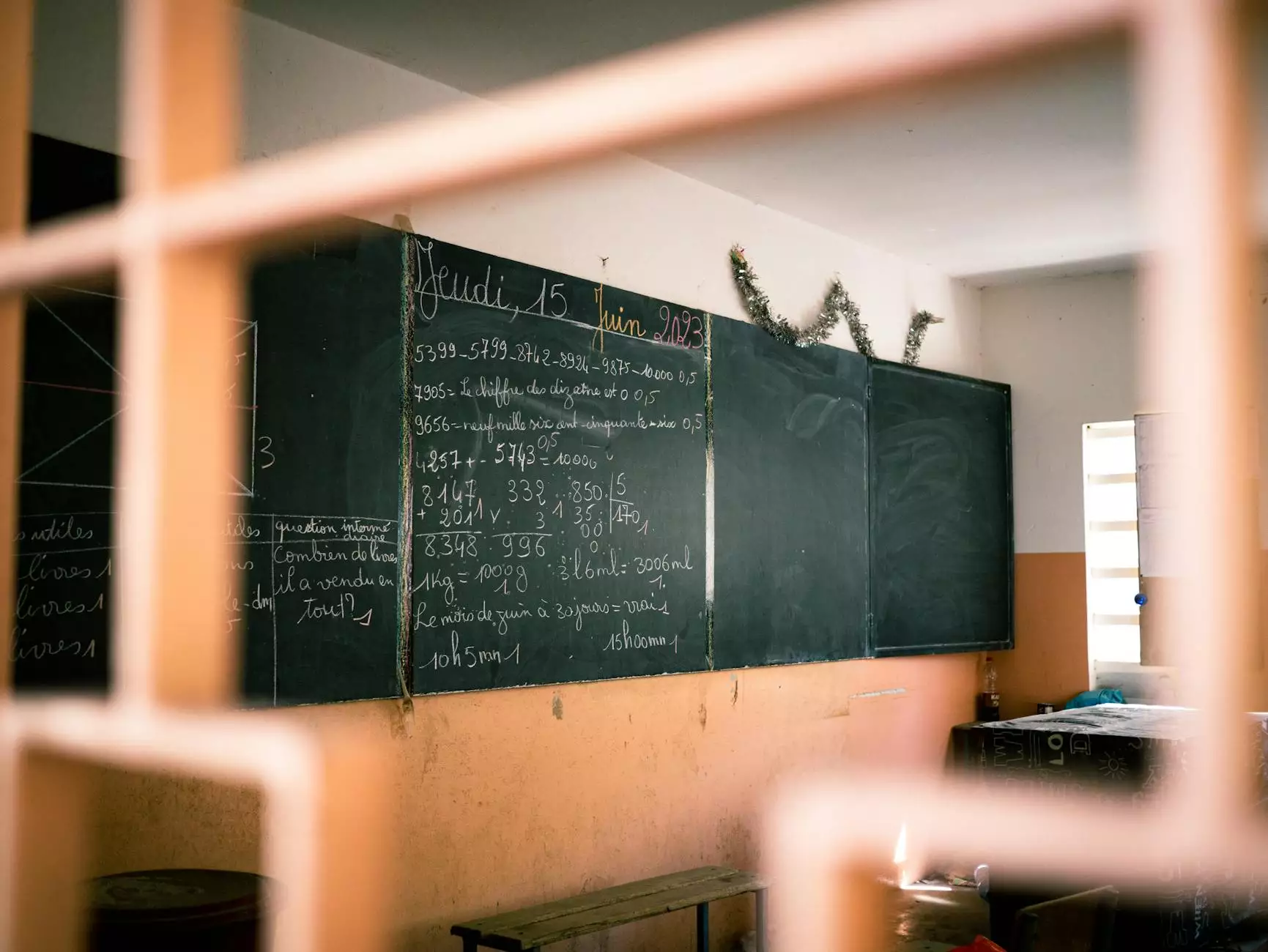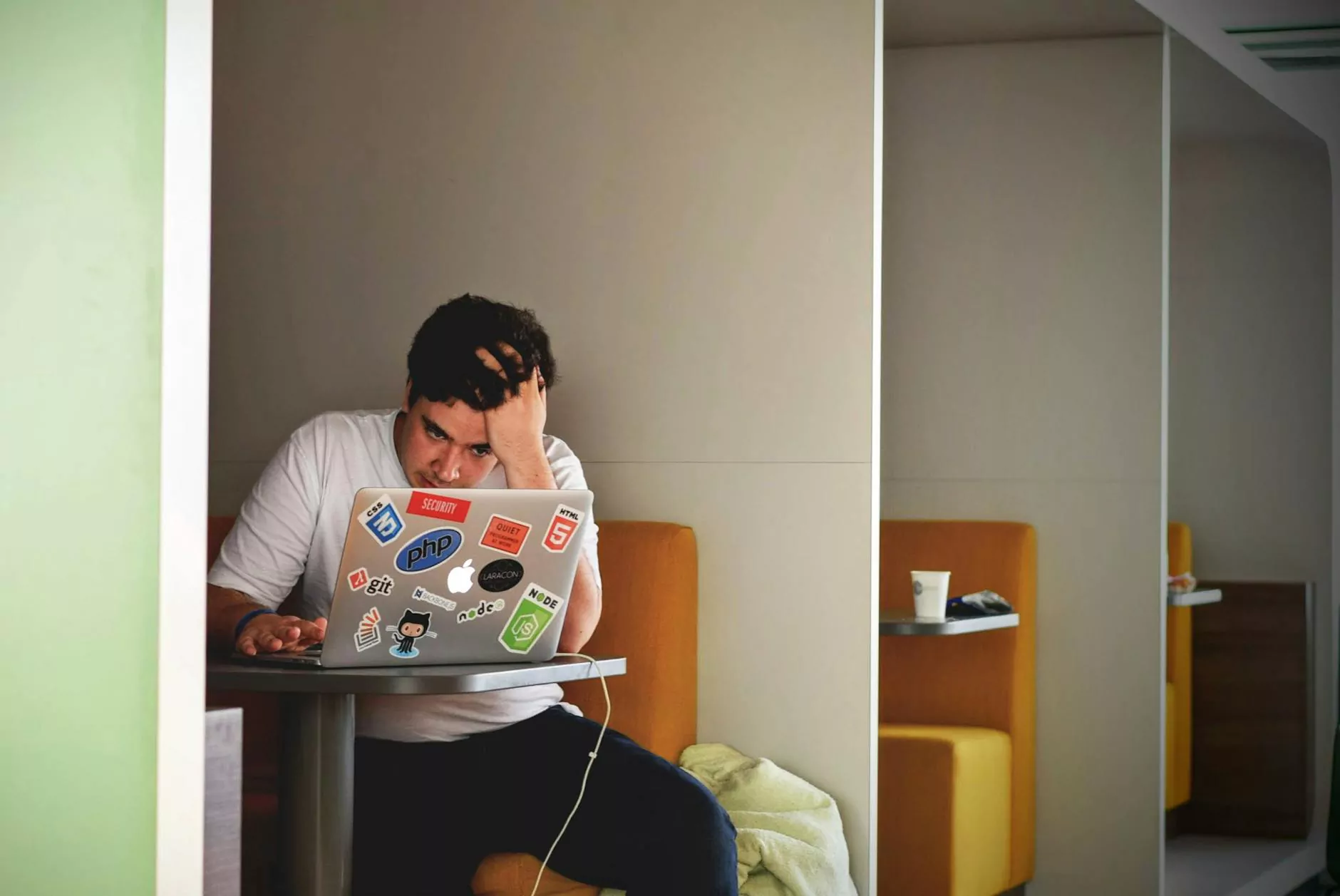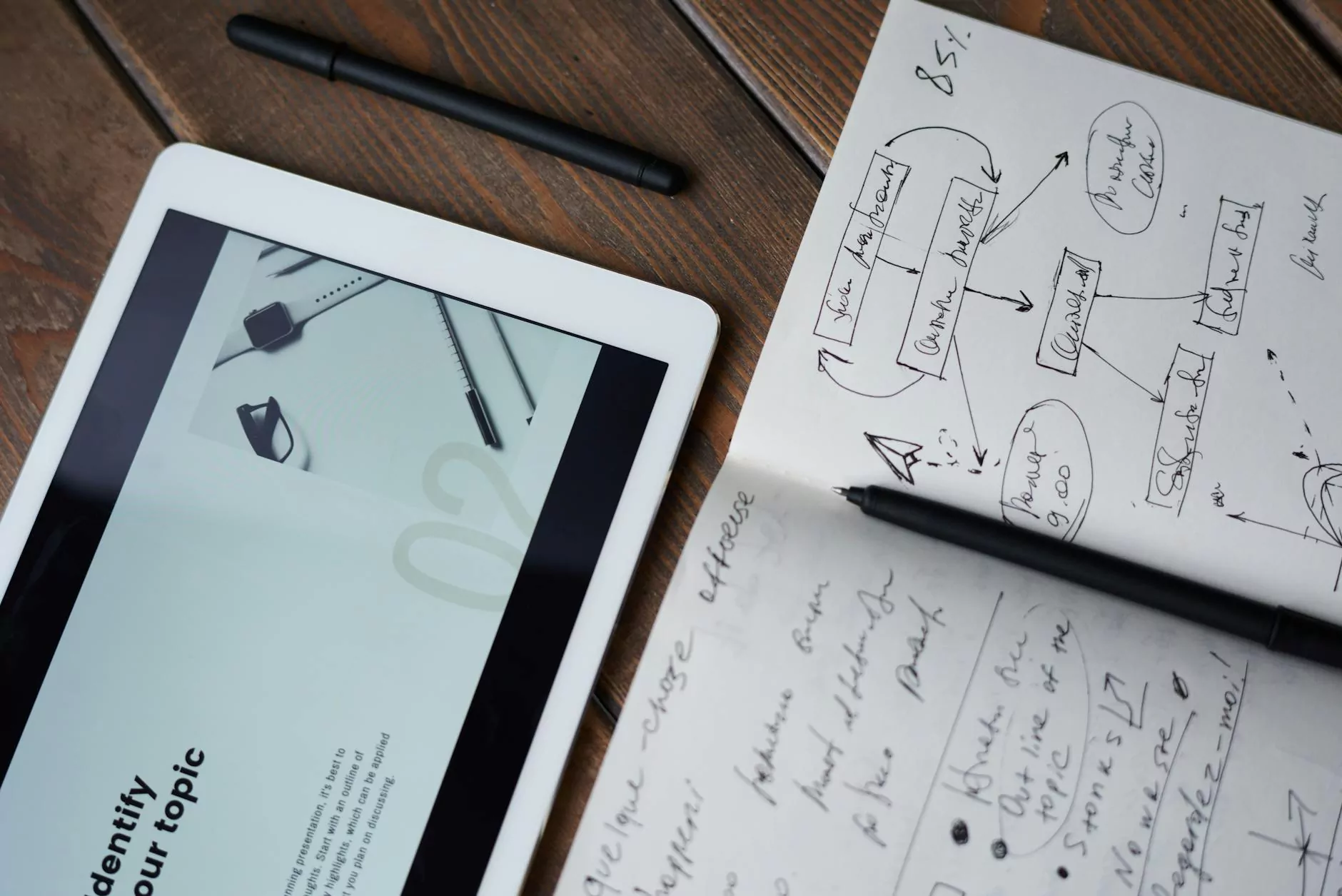Removing Shipping Calculated at Checkout on Shopify

Are you looking to streamline the checkout process on your Shopify store by eliminating shipping calculated at checkout? Shout It Marketing is here to help you with this guide specifically tailored for Shopify merchants.
Why Remove Shipping Calculated at Checkout?
Shipping calculated at checkout can sometimes be a barrier for customers, causing confusion and potential cart abandonment. By setting fixed shipping rates or offering free shipping, you can enhance user experience and increase conversion rates on your Shopify store.
Step-by-Step Guide
1. Accessing Shipping Settings
Log in to your Shopify dashboard and navigate to the "Settings" tab. From there, select "Shipping" to configure your shipping options.
2. Setting Fixed Shipping Rates
In the Shipping settings, choose the location you want to set fixed rates for and enter the respective shipping costs. This allows you to provide transparency to customers about shipping charges upfront.
3. Offering Free Shipping
Consider offering free shipping on orders above a certain amount to incentivize customers to spend more on your store. This can boost average order value and customer satisfaction.
Benefits of Fixed Shipping
- Enhanced user experience
- Reduced cart abandonment
- Improved customer trust
- Increased conversion rates
Consultation Services
At Shout It Marketing, we offer consultation services for Shopify merchants looking to optimize their shipping strategies and improve overall conversion rates. Our team of digital marketing experts can provide tailored solutions for your e-commerce business.
Contact Us
If you have any questions or need assistance with removing shipping calculated at checkout on Shopify, feel free to contact Shout It Marketing. We are here to support your digital marketing needs.
Shout It Marketing - Your Partner in Digital Success!